Create an Asset¶
Assets are the digital version of the system, machine, or equipment being monitored. It's a collection of signals sourced from connected devices (sensors, protocol inquiries, status information, etc), transforms, rules, and content.
IoT Device Data Needed to get started - Real or Simulated
To begin adding Assets you need to have data channels from connected devices hooked into ExoSense. By default the device simulator IoT Connector is setup.
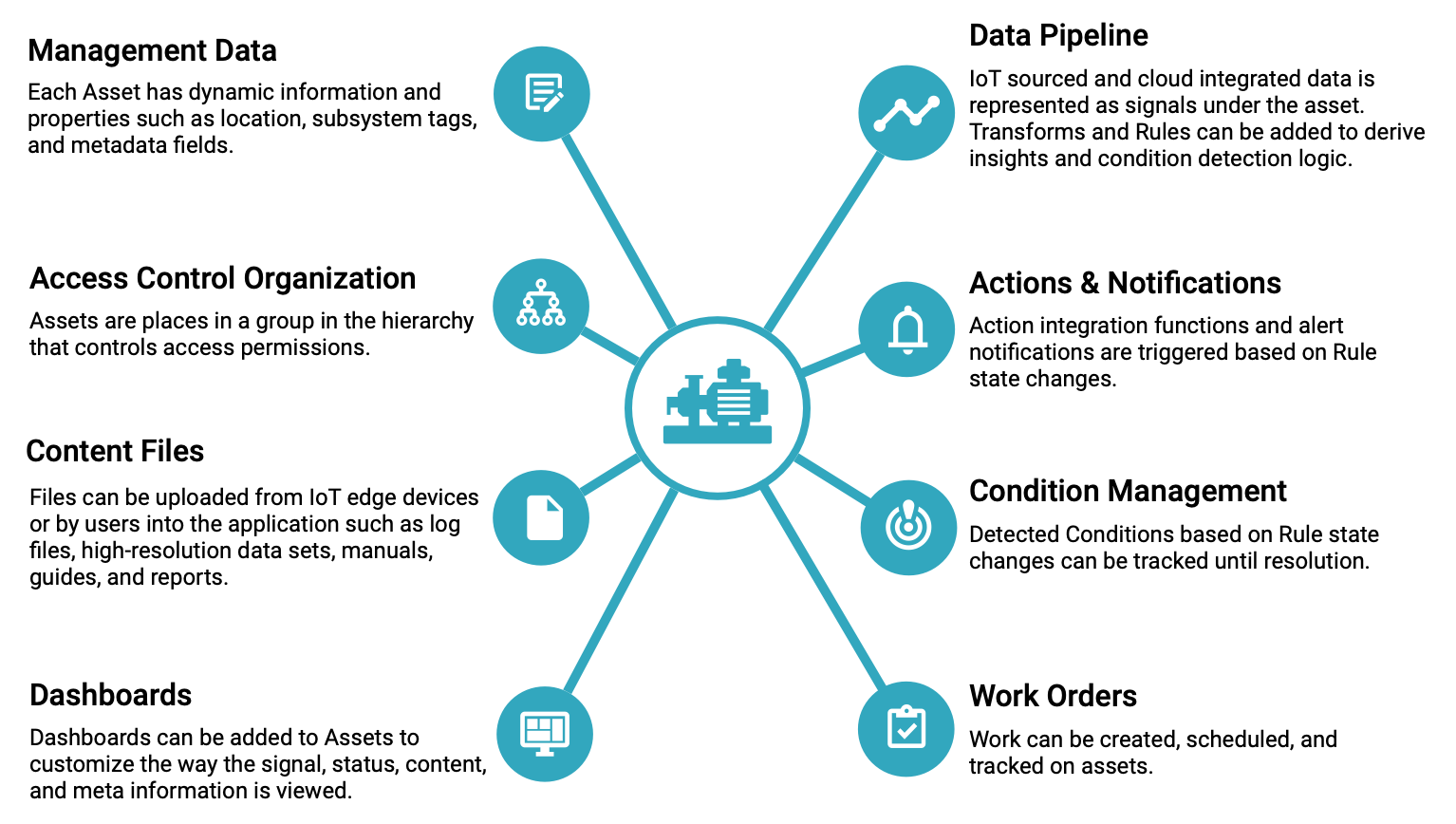
A quick introduction to the ExoSense data flow¶
ExoSense's Digital Twin Assets represent a physical asset, such as a piece of equipment. The ExoSense assets store streaming data as Signals. For example, if you have a temperature sensor, you'll have a signal that represents this in the Asset. The signal includes properties such as the data type (Temperature) and unit to ensure that any use of this signal in the application knows that this is a temperature piece of information.
IoT Device Channel Asset Signal
All Signals have a source in ExoSense, which are from connected IoT devices. Specifically the connected devices have specified a configuration file which defines the Channels it has. The channels represent streaming sensor, status, and control information. The channel configuration has properties (data type, data unit, etc) for these channels so it's known from end to end what the source of truth is for the type of data being processed and visualized.
When creating an asset in ExoSense, you are setting up signals subscribed to these IoT device channels.
Device to Asset mapping
ExoSense's data pipeline is extremely flexible to fix different IoT device deployment needs:
1 Device 1 Asset
One IoT device can send channel data to one asset, which is the most common use case.
Many Devices 1 Asset
Multiple IoT devices can send channel data to 1 asset. For example, multiple wireless devices collecting sensor data for room environment can all be mapped as signals in one asset in ExoSense.
1 Device Many Assets
One IoT device may send channels to multiple Assets. This deployment topology happens when a single gateway may be communicating on a fieldbus talking to sensors on a few machines - each of which will be represented as their own Asset.
Duplicate Signals
The same IoT Device channel can be the source for signals on multiple Assets. There are times when having the same device channel flow of data is useful to see on two different assets. Important Note: This will multiply the data points generated and stored.
Assets also contain Dashboards, Content, and meta information which is covered in more detail in the ExoSense guide reference material.
Create an Asset from a device¶
This method uses a connected device's channel configuration to create an Asset with Signals to match each of the Device's channels. It's the quickest and simplest way to create an asset with useful Signals.
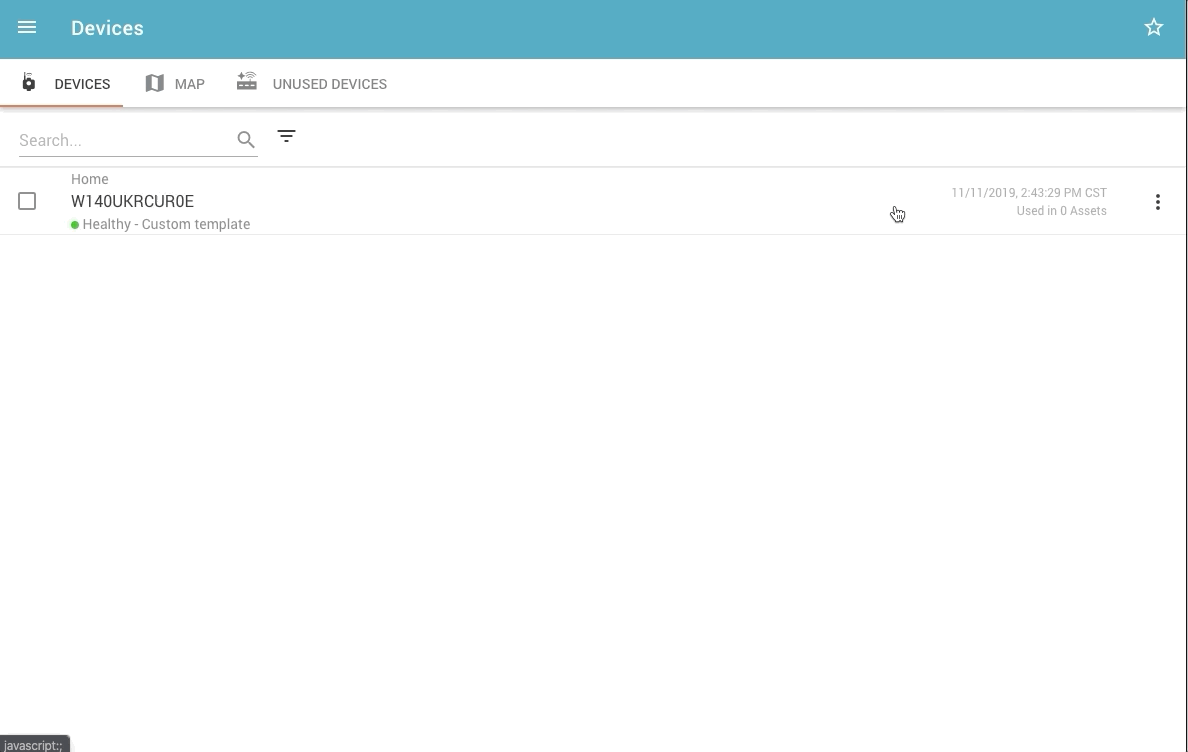
A note about simulated devices¶
When you deploy ExoSense, a special IoT Connector with simulated devices is also created to be sure users have some data to try out to create digital Assets. The simulator sends data in ExoSense's required data schema.
ExoSense starting point templates included simulators that will automatically begin running with a set of data for that application type. Instead, if the base ExoSense starting point is used, the device simulator application needs to have devices added to it. Check out the guide for using the ExoSense Device Simulator for more information.
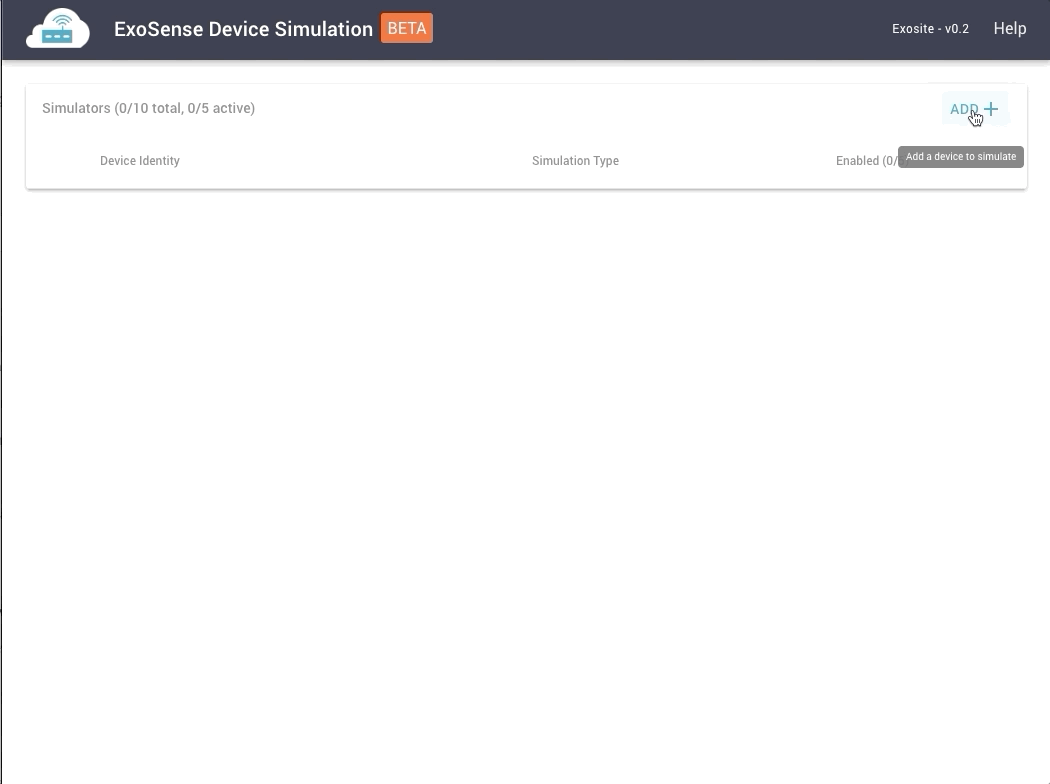
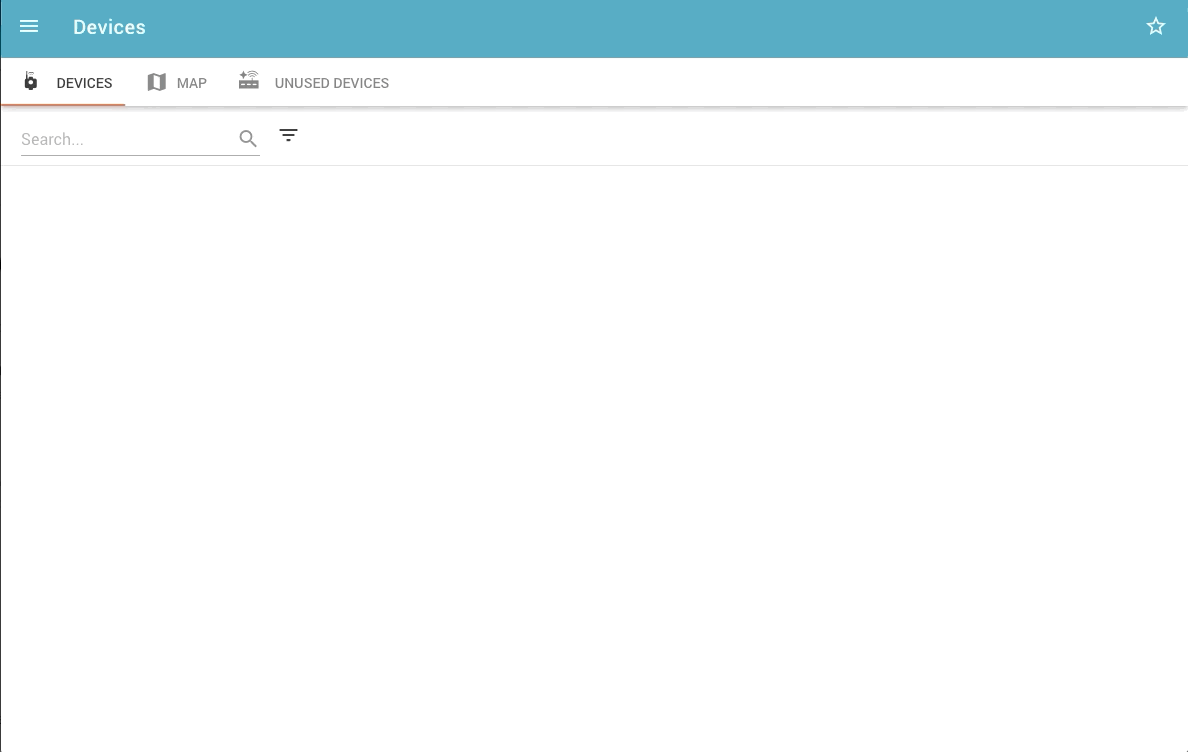
Next steps¶
- Use the reference information about Assets in ExoSense to build-out and customize your asset and learn about creating assets from templates.
- Build your asset dashboards
- Create Asset Templates