Panel: Metadata ¶
Overview
The Metadata panel provides the ability to show all or specific Asset Metadata key / value pairs in tabular form. Metadata fields and values are typically used to store static information about the asset such as serial numbers, specifics on location in a site, equipment tag numbers, last service dates, etc.
Example uses for metadata:
- management information such as serial number, equipment tags, etc
- OEM, vendor, manufacturer information such as model numbers
- Important dates, times, and contact info such as installation or upgrade information.
- Important links such as to part stores or internal documents
- Any other reference or important information about the asset
- Calibration data, operating points, etc.
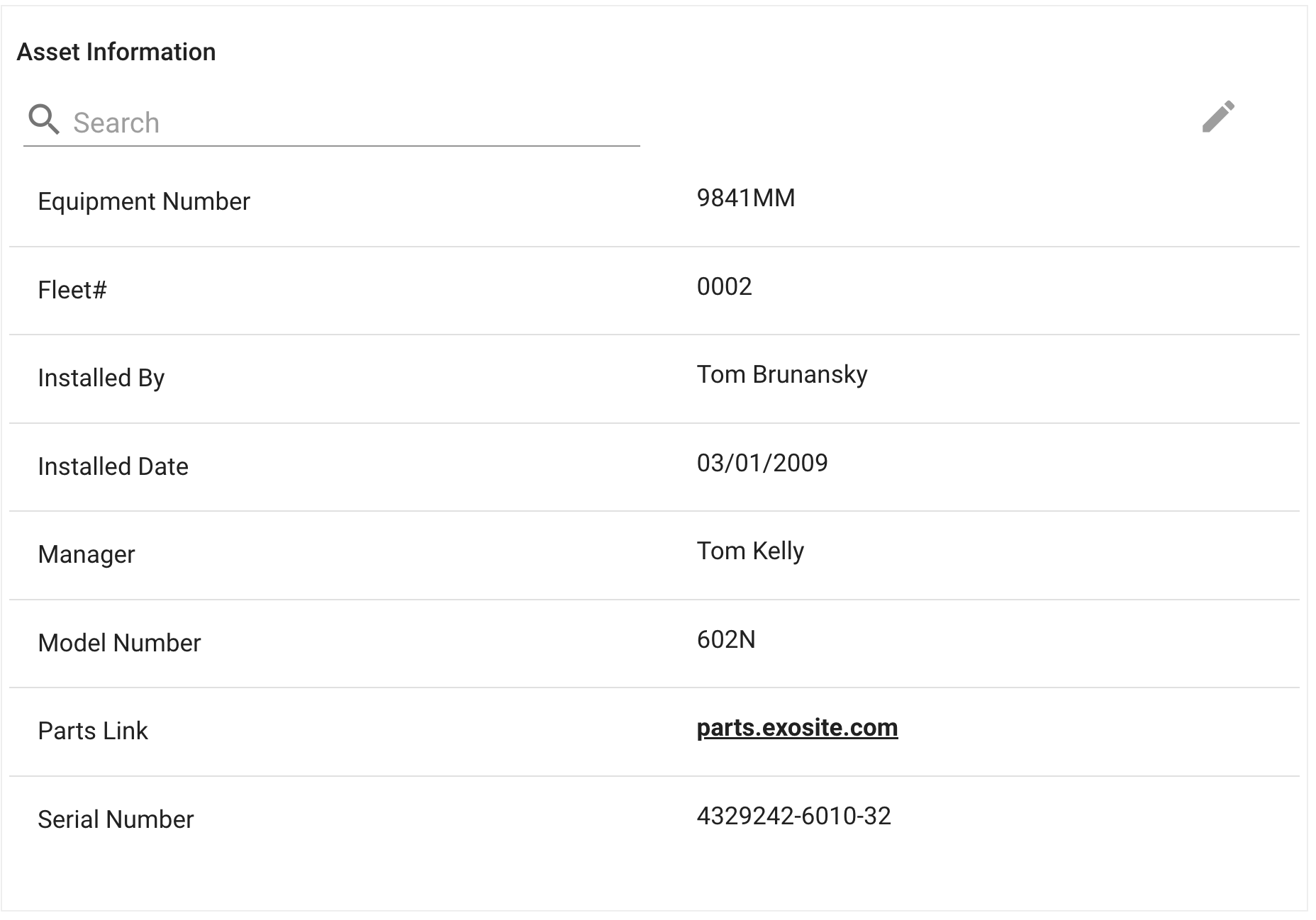
Configuration¶
This panel allows selecting one, multiple, or all metadata keys/values for the Asset.
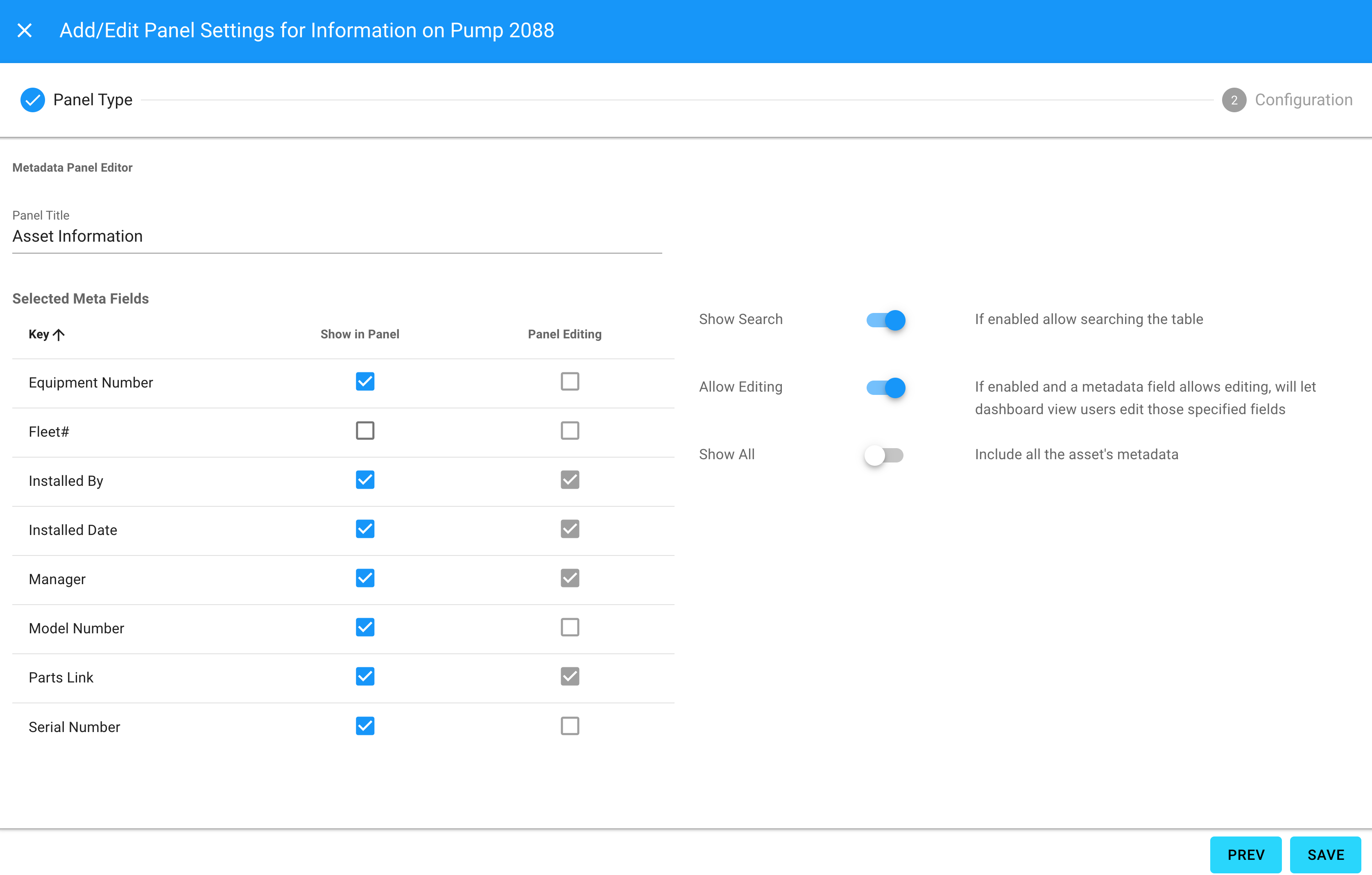
| Configuration Item | Description |
|---|---|
Panel Title | The name the panel will use |
Meta - Show in Panel | If selected, this metadata key and value will be displayed in the panel. |
Meta - Panel Editing | If enabled, this metadata will be able to be edited by a viewer of the panel. |
Show Search | Enables the search bar for the table |
Allow Editing | Allows editing of Metadata fields that allow this by a viewer of the panel. If disabled all fields are view only |
Show All | Will always show all metadata fields for this asset, even new ones that are added. No selection necessary. |
- This panel can be used on an Asset's dashboard, to show that specific Asset's metadata. Other assets' metadata or use on a group dashboard is not supported.
- The Metadata feature access is managed by administrators.