Archive: 2023 Release Notes¶
v2.45.0¶
Release Date: December 17, 2023
Summary: Platform Updates, Improvements, Fixes
New Metadata Dashboard Panel available
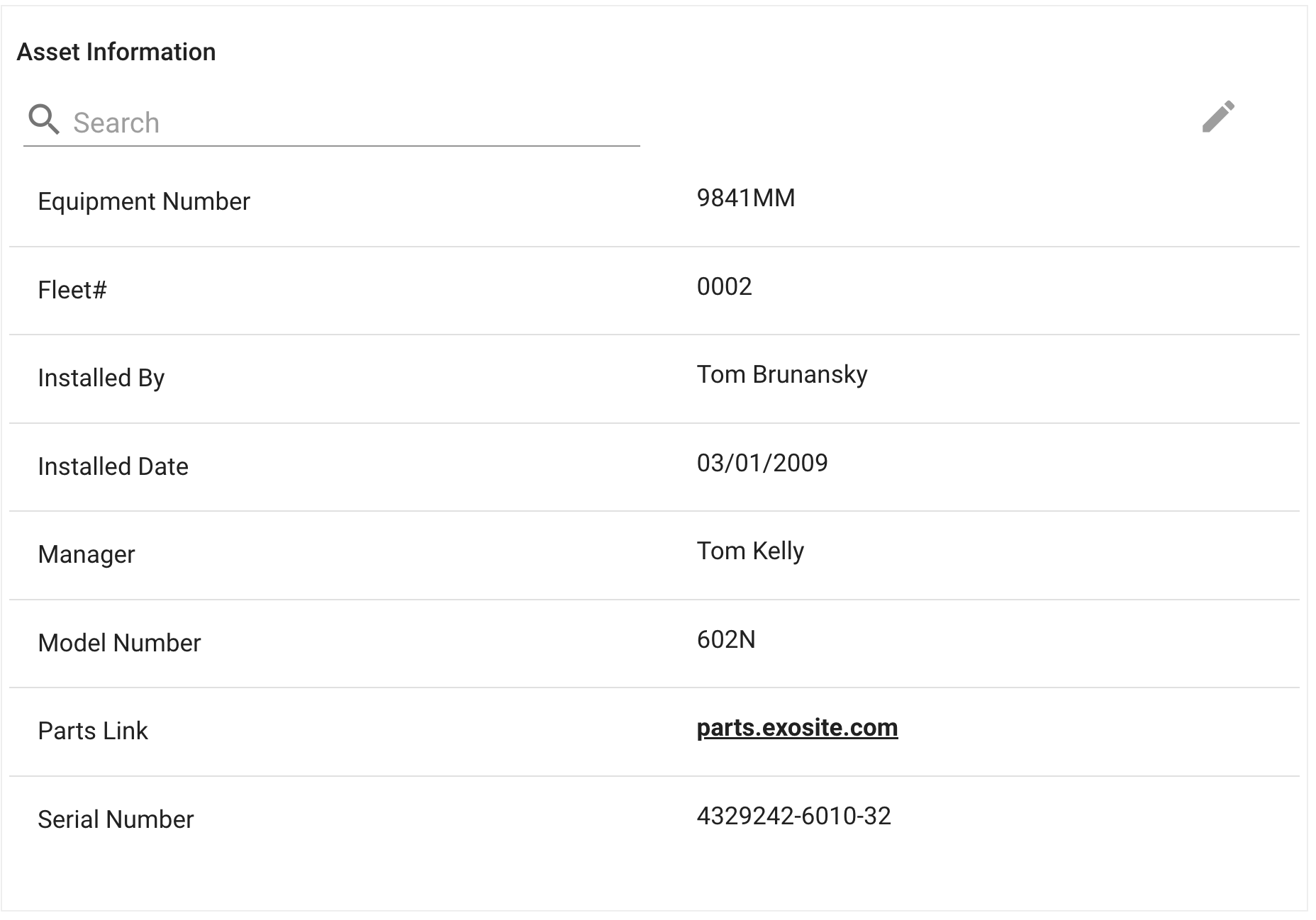
Improvements
- Added a new dashboard panel, Metadata Dashboard Panel for viewing Asset Metadata
- Updated the Asset Information tab to display metadata information better
- Improved the editing interface for metadata of Assets
- Added ability to upload a CSV file to add metadata fields and values to an Asset"
- Added the new metadata panel to the default asset dashboard.
- Improved handling of array point rule threshold visualization on the Operational Plot panel to handle out of order X coordinates
Fixed
- Fixed an issue causing the selected status names from showing properly on the Event Logs panel when used on a group dashboard
v2.44.2¶
Release Date: December 14, 2023
Summary: Platform Updates, Improvements, Fixes
Improvements
- Asset grid will now show
--instead ofno data in the last 30 daysfor assets without a type when assets have no historical data.
Fixed
- Fixed an issue preventing duplicate / edit functions for Work Orders in the panel view
- Fixed context so that panel view will still open when a Work Order card is clicked.
v2.44.1¶
Release Date: December 12, 2023
Summary: Platform Updates, Improvements, Fixes
Improvements
- Added support for Work Order step evidence (notes and file uploads)
- Added Work Order Complete button for steps
- Added Work Order Work / Manage modes
- Added media content viewing for Work Order step actions
- Updated Work Orders to be full page
Fixed
- Fixed an issue where line chart thresholds were not properly converted to another unit based on the y axis scale.
- Fixed an issue preventing content uploaded by Devices from being filtered in the Asset Content Viewer panel
- Fixed an issue that would cause a new Work Order to not properly be tied to a Condition Policy linked work instruction.
v2.44.0¶
Release Date: December 7, 2023
Summary: Platform Updates, Improvements, Fixes
New array data based Dashboard Panels available - Early Access
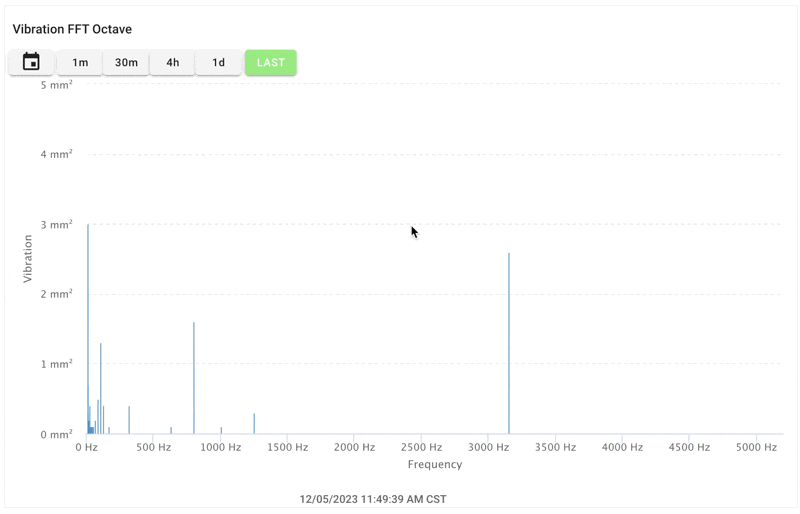
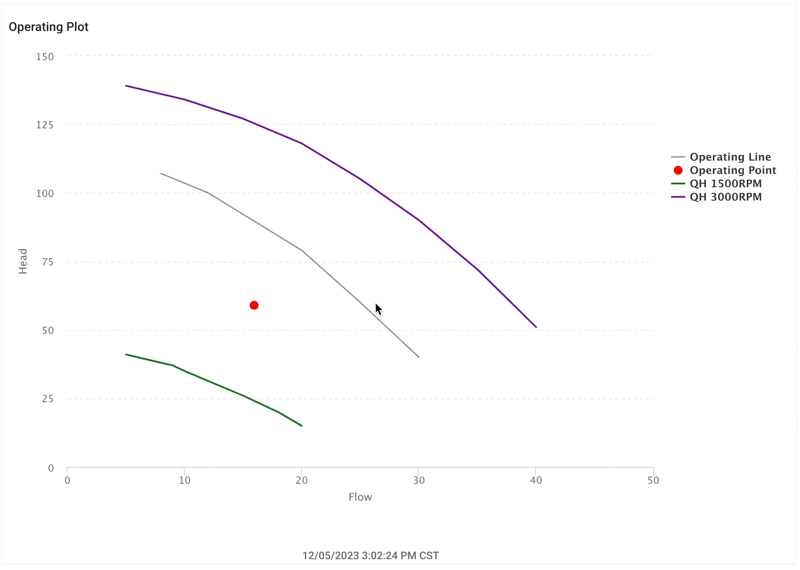
Improvements
- Added Array Data dashboard panel for Array signals (Early Access)
- Added Operational Plot dashboard panel (Early Access)
- Added an Icon for Diesel Exhaust Fluid (DEF) to be used on key indicator panel
Fixed
- Fixed issue that would cause last value for signals to not show in the Asset Configuration view when Subsystems was disabled.
v2.43.10¶
Release Date: December 5, 2023
Summary: Platform Updates - ExoSense UI will continue to be v2.43.8
v2.43.9¶
Release Date: November 30, 2023
Summary: Platform Updates, Improvements - ExoSense UI will continue to be v2.43.8
Improvements
- Added support for the ExoSense Device Simulator to handle JSON primitive values in cells for the CSV simulator
v2.43.8¶
Release Date: November 21, 2023
Summary: Platform Updates, Improvements, Fixes
Improvements
- Added ability to show an optional Axis name on the Line Chart dashboard panel.
- Added
HECTOPASCAL(hPA) unit for Pressure Signal type. - Added Early access support for off the shelf Array Data rules.
- Added a new off the shelf threshold rule for Array of Numbers type signals.
- Added a new off the shelf threshold rule for Array of Pairs type signals.
- Added file MIME type information to the Asset Content tab
- Added more Work Instruction based information into Work Order steps.
- Added support in ExoSense to upload Work Instructions and their related media files
- Added the ability to customize or disable Work Order QR codes.
- Added functions
set_outlet()andget_outlet()to allow MathJS based Inline insight functions to properly allow setting JSON output values with arrays. This addresses the situation where MathJS coerces arrays into “Dense Matrices” which are not supported within ExoSense signal values. - Added a space between the last signal value and units in email and SMS notifications.
- Added the ‘Info’ color to presets in the color selector throughout the application.
- Improved color style use in Dark Mode in several parts of the ExoSense application UI
- Improved styling for the markdown dashboard panel to reduce scroll bars.
- Improved the dashboard panel step 2 selection to more clearly indicate the type of selection required.
- Improved the unit selector drop-down menu to show abbreviations rather than the schema unit definition value.
- Lessened restriction validation for email addresses containing special characters such as an apostrophe.
- Removed extra line in SMS notifications when no extra rule message is included.
- Removed extra scroll bars on the API Token administration page.
- Update the text color on asset grid view to be consistent when on visualization colors between light / dark mode.
- Updated the administrative User Activity Logs permission to be used without Host Administrator role. Has dependency on Asset Data permission.
Fixed
- Fixed issue that would cause the search bar to be hidden on the group grid asset, logs, map, and devices pages.
- Fixed an issue preventing the use of generic
NUMBERtype signals with the Line Chart Y axis properly. - Fixed an issue that caused non-alphanumeric characters in the Solution name to be HTML encoded in emails
- Fixed an issue where
BOOLEANsignals were not properly working with Asset Grid metric visualizations. - Fixed an issue preventing the ability to resend an invite email when the user limit (includes invited users) is reached.
- Fixed encoding asset name and rule name in alert subjects to address things like a greater-than character
>being replaced by html encoding. - Fixed an issue where signal values on image overlay were not showing in the correct position depending on browser window size, which was a result of a recent update to chromium based browsers.
- Fixed a small style / padding issue on the group devices page.
- Fixed channel configuration for the built-in pump simulator example in the ExoSense Device Simulator.
- Fixed issue preventing the ability to see the entire icon selector on Bulk Change workflow.
- Fixed a path where the Work Instruction version was not properly stored when creating a new Work Order from the instruction.
- Fixed an issue in which after you create a Work Order from a work instruction, you could not click on it to view.
v2.43.7¶
Release Date: November 16, 2023
Summary: Platform Updates - ExoSense UI will continue to be v2.43.3-1
Improvements
- Added ability to change the friendly name for Solutions in the Exosite Business Account
v2.43.6¶
Release Date: November 14, 2023
Summary: Platform Updates, Improvements - ExoSense UI will continue to be v2.43.3-1_
Improvements
- Added additional functionality for Work Orders and Work Instructions to the API
v2.43.5¶
Release Date: November 7, 2023
Summary: Platform Updates - ExoSense UI will continue to be v2.43.3-1
v2.43.4¶
Release Date: November 2, 2023
Summary: Platform Updates - ExoSense UI will continue to be v2.43.3-1
Improvements
- Updated IoT Connector CloudEvent Federation API responses for webhook request rate limit, capping the limit at 100
- Added new Device2 service events
- Allow configuring which events Device2 service in IoT Connectors can emit
- Update to new IoT Connectors to use new events by default
- Added support to set IoT Connector default
initialresource values for new identities
v2.43.3-1¶
Release Date: October 30, 2023
Summary: Fixes
Fixed
- Addressed an issue with map tiles
v2.43.3¶
Release Date: October 26, 2023
Summary: Platform Updates, Improvements
Improvements
- Added Early Access support for Work Instructions
- Styling updates on Work Order views
- Added units to notification messages containing signal values
v2.43.2-1¶
Release Date: October 23, 2023
Summary: Improvements
Improvements
- Improved performance for loading Asset Types with many assets & metrics in the Asset Grid / Fleet view to.
v2.43.2¶
Release Date: October 17, 2023
Summary: Platform Updates, Improvements
Improvements
- Improved performance for loading many assets of the same asset type type in the Asset Grid / Fleet view.
- Improved the experience for Assets with no type on the Asset Grid / Fleet view, to behave like other asset types.
- Improved the UX for viewing many Asset Types, many assets in Asset Types, and allowing users to quickly enable/disable which types they want to see.
- Allow viewing all assets of an Asset Type by default but remembering if user wanted to see a smaller set of rows
- Improved performance to load many assets with many metric columns with the Asset Grid / Fleet view
- Adding units to the Signal Values in email notifications.
v2.43.1¶
Release Date: October 10, 2023
Summary: Improvements
Improvements
- The event logs panel has been updated to allow users to scroll back and load additional historical logs further than 7 days
v2.43.0¶
Release Date: October 5, 2023
Summary: Platform Updates, Improvements, Fixes
Improvements
- New icons for Assets: Airplane, Boom Truck B, Car B, eFuel Station, Fire Truck, Fuel Station, Machine A, Machine B, Machine C, Roller, Roller w/Car, Valve
- New icons for Key Indicator use including: Airbag, Meter, Oil, Oil Level, Seatbelt, Tire, Tire pressure, Tire Warning, Traction
- Changed the name of “Maintenance Jobs” to “Work Orders”
- Maintenance Work Order style updates and small improvements
- Updated the Work Order states
- Style and improvements to the Work Order active view
- Style and improvements to the Work Order detail view
- Improvement to provide an error when SMTPS email server set up with Port 25
- Improved the Murano Solution UI for content to handle larger numbers of content files
- Deprecated the platform's Sigfox service. The recommended integration is to use the Cloud Federation API.
Fixed
- Fixed a bug that would cause an incorrect dialog to open when creating a new work order
v2.42.9¶
Release Date: September 26, 2023
Summary: Platform Updates, Improvements, Fixes
Improvements
- Early Access Feature: Signal Data Explorer tool.
- Adding the ability to create custom axis and choose which axis a signal uses on the Line Chart panel.
- Maintenance Work Orders now include a generated QR code to allow quick access to the Work Order.
Fixed
- Fixed bug that was showing subsystem functionality when subsystems are disabled.
- Fixed a race condition issue for timeout rule detection.
- Timeout notifications will include a single optional message.
v2.42.8¶
Release Date: September 7, 2023
Summary: Platform Updates - ExoSense UI will continue to be v2.42.7
v2.42.7¶
Release Date: August 15, 2023
Summary: New Features, Improvements, Fixes
The new Export Menu feature adds support to export different views as images, PDFs, files and calling the Print dialog. This feature must be enabled by an Administrator and information about it's use can be found on those view documentation pages such as Dashboard Overview and Asset Grid View.
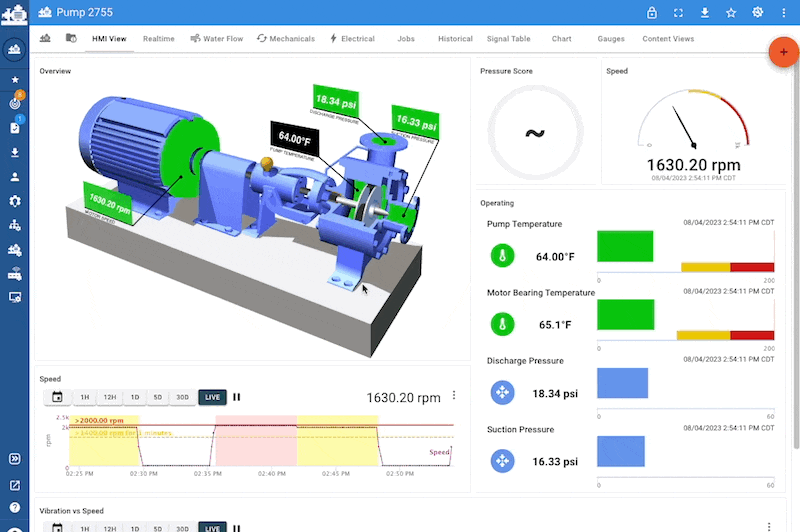
Improvements
- Added the new Export Menu feature
- Added support for the
MEGAPASCALunit of Pressure. - Removed the ability for the API to generate new API Tokens.
- Improved error handling for importing YAML files for Asset Templates.
- Improvement when searching for a signal within the scope of an asset to only show matching signals form that asset, rather then it’s group of assets.
- Improvements for scrollbars on the Markdown dashboard panel
Fixed
- Fixed an issue preventing the value range option in dashboard panels when using the Signal Tree Selection feature.
- Fix to show boolean signal values in the correct format on the default signal table panel.
- Fixed an issue where the signal data table would not automatically load signals / data.
- Fixed an issue preventing default values and the required flag for custom Insights constants.
v2.42.6¶
Release Date: Released July 27, 2023
Summary: Platform Updates, Improvements
Improvements
- Added Added Subsystems to Conditions and Maintenance Jobs
2.42.5-1¶
Release Date: Released July 21, 2023
Summary: Platform Updates, Improvements
Improvements
- Updated SMS notifications template to include last signal value
v2.42.5¶
Release Date: Released July 20, 2023
Summary: Platform Updates, Improvements
Improvements
- Updated all Email and SMS notifications for all rules to use same standard format.
- Added new Export Menu for exporting page views as images, pdfs, and other file formats - Early Access Release
v2.42.4¶
Release Date: June 28, 2023
Summary: Fixes, Platform Updates
Fixed
- Fixed issue on the Dynamic Graphic panel that would prevent you from selecting a signal's rule for status color of the SVG's exo elements
v2.42.3-1¶
Release Date: June 22, 2023
Summary: Fixes
Fixed
- Fixed an issue that would cause a new timeout rule to trigger incorrectly
v2.42.3¶
Release Date: June 20, 2023
Summary: Improvements, Fixes
Improvements
- Updated translations
Fixed
- Fixed an issue that prevented correctly saving rules with the proper parameters that were selected
v2.42.2¶
Release Date: June 15, 2023
Summary: Platform Updates - ExoSense UI will continue to be v2.42.1
v2.42.1¶
Release Date: June 13, 2023
Summary: Platform Updates, Improvements, Fixes
New Markdown Dashboard Panel
Improvements
- Added new Markdown static content Dashboard Panel, Early Access Release
- Added ability to re-order signals on the Data Table dashboard panel
- Improved Horizontal Gauge panel creation state
- Improvement to only show the timeout asset counter when timeout rule is enabled.
- Improved signal selection box to display more signals in a list
- Improved the asset grid table to show 'Normal' status color as green when the asset type metric visualization is associated to signal status.
- Improvements to allow Location unit / format when adding Channel definition, and adding a Location signal from a Transform output.
- Improved GraphQL API enforcement of 200 subgroups per group
- Improved IoT Connector Device2 event on device connection to include current IP vs last IP
- Improved the Signal tree selector for Group Dashboards
- Improved styling for the Key Indicator panel.
- Improved 'OK' button on the Line Chart time navigation
- Improved Condition Detail dialog window
- Improved Conditions List styling, added ability to Acknowledge from list menu, improved filter selector.
Fixed
- Fixed link text to Privacy Policy for new users, as it incorrectly said 'Terms and Conditions'.
- Fixed issue preventing Device logs being searchable by channel value.
- Fixed an issue on the Data Table dashboard panel where it may show only updated timestamp, not the value.
- Fixed issue where some Administrative roles without root access could not see the side navigation
- Fixed issue where the Asset name did not show up on Horizontal Gauge when configured to do so.
- Fixed issue where the bottom right breadcrumb nav menu on dashboards did not have correct context.
- Fixed issue preventing Asset Name from showing up on Image Overlay on Group Dashboards
- Fixed issue preventing the correct number of timeout out assets showing up in the rollup counter
v2.42.0¶
Release Date: June 6, 2023
Summary: Platform Updates, Improvements, Fixes
Improvements
- Added ability to select all signals in the Asset Configuration page based on filters/search
- Improvement for asset status calculation based on rule status
- Improved the headers in the table for the signal history table to no longer scroll with the rest of the data
- Changed the name of 'Custom' to 'Waveform Generator' in the ExoSense device simulator app
Fixed
- Fixed the Line Chart panel from picking a threshold for a signal
- Resolved a memory issue with the Signal History panel
v2.41.6¶
Release Date: May 22, 2023
Summary: Platform Updates, Fixes - ExoSense UI will continue to be v2.41.5
Fixed
- Fixed a bug with the Device MQTT API affecting provision call without a password
v2.41.5¶
Release Date: May 17, 2023
Summary: Improvements, Fixes
Improvements
- Added ability to enable/disable map view Geofences as a feature by administrators
Fixed
- Fixed an issue that would cause a direct link to an asset to not go to the right page.
- Fix to check that assets without names are not allowed on the Create Asset modal.
v2.41.4¶
Release Date: May 10, 2023
Summary: Platform Updates - ExoSense UI will continue to be v2.41.3
v2.41.3¶
Release Date: May 3, 2023
Summary: Improvements, Fixes
Improvements
- When creating a shortcut, default name for asset dashboards is now
<asset name> - <dashboard name> - Improved performance for the Report generation page when finding and selecting signals
Fixed
- Fixed an issue in which the information on Asset Configuration page can become stale in the browser
- Fixed the situation where one Asset's dashboards would come unlocked when switching from another asset's unlocked dashboard
- Fix to add the report retention field back to the Application Management Solution Database & Storage configuration
- Fixed where the link to the Asset's Tracked Template on the Asset Configuration page
- Fixed the side navigation menu to display the full list of sub-groups under a parent group, up to the supported limit of 200.
v2.41.2¶
Release Date: May 1, 2023
Summary: Platform Updates - ExoSense UI will continue to be v2.41.1
v2.41.1¶
Release Date: April 26, 2023
Summary: Platform Updates, Fixes
Fixed
- Fixed an issue that would hide columns on the Jobs Active View when there were no jobs to show for that column.
- Fixed incorrect default asset icon on kiosk map panels.
v2.41.0¶
Release Date: April 24, 2023
Summary: New Features, Improvements, Fixes
Improvements
- Added Metadata feature (Availability dependent on tier)
- Added Subsystem feature (Early Access only)
- Added Metadata support to Asset Templates
- Added Subsystem support to Asset Templates
- Added Updated Signal Picker on Dashboard Panel Configuration (Feature Controlled)
- Added Default Dashboard feature (Feature Controlled)
- Added ability to set the
portandschemewhen setting up your own Email SMTP server - Improvements to Template migration review screen
- Improved User List Search to not use case sensitive when searching
- Asset Manager permission is now able to see signals with the Visualize property set to
falsein the dashboard panel signal picker
Fixed
- Fixed an issue affecting the timezone offset in Recurring reports
- Fixed inconsistency in Kelvin and Rankine Data Units to match documentation
v2.40.24¶
Release Date: April 17, 2023
Summary: Platform Updates - ExoSense UI will continue to be v2.40.22
v2.40.23¶
Release Date: April 12, 2023
Summary: Platform Updates - ExoSense UI will continue to be v2.40.22
v2.40.22¶
Release Date: April 10, 2023
Summary: Platform Updates, Improvements
Improvements
- Improved UI for Maintenance Jobs and Condition Management pages on small screens
v2.40.21¶
Release Date: April 3, 2023
Summary: Platform Updates
v2.40.20¶
Release Date: March 27, 2023
Summary: Platform Updates
v2.40.19¶
Release Date: March 20, 2023
Summary: Platform Updates, Improvements
Improvements
- Updates to ExoSense translations
v2.40.16-1¶
Release Date: Mar 8, 2023
Summary: Fix for ExoSense UI only
Fixed
- Fixed bug that would cause a new Asset Template to not be able to be used to create new Assets properly with mapped channels to signals
v2.40.18¶
Release Date: March 1, 2023
Summary: Platform Updates - ExoSense UI will continue to be v2.40.16
v2.40.17¶
Release Date: February 27, 2023
Summary: Platform Updates - ExoSense UI will continue to be v2.40.16
v2.40.16¶
Release Date: February 22, 2023
Summary: Platform Updates, Improvements, Fixes
Improvements
- Added new signal data type
ENERGY_REACTIVEand unitsKILOVOLTAMPS_REACTIVE_HOUR,VOLTAMPS_REACTIVE_HOUR,MEGAVOLTAMPS_REACTIVE_HOUR - Improved handling of device channel config_io changes when the requirement for device source confirmation is not used
- Improving UX for Unused Device Tab List for Administrative IoT Source Device Managers
- Improvements to the Administrative Activity Logs UX
- Removed showing how many assets use a template in Create Asset view
- Improved configuration UI for the Content Viewer Pie Chart dashboard panel
- Improved the dashboard experience to not lock a dashboard after editing a panel
Fixed
- Fixed an issue for recurring reports that was causing the column headers from missing the asset name prefix on signals
- Fixed bug for SMS blackout time window hour shown in pop-up
- Fixed issue where the Signal History panel would not pre-select asset signals to report when clicking on download
- Fixed issue where view only users would see a 'Add' button on Fleet Grid views
- Fixed issue preventing users clicking on an Asset on the Image Overlay panel while on a Mobile device.
- Fixed the Asset Template version shown date
- Fixed a bug that would cause the assets in a group to not show in the Side Navigation bar after deleting an asset
v2.40.15¶
Release Date: February 20, 2023
Summary: Platform Updates, Improvements, Fixes
Improvements
- Added
FEET_PER_MINunit forSPEEDandVELOCITY - Added
FEET_PER_MIN2unit forACCELERATION
Fixed
- Fixed unit conversion in the UI for FREQUENCY type units
v2.40.14¶
Release Date: February 6, 2023
Summary: Platform Updates, Improvements, Fixes - ExoSense UI will continue to be v2.40.12-1
Improvements
- Added specification version number (key
template_specification_version) to exported asset template yaml file.
Fixed
- Fixed invitation email links for Norwegian and French
v2.40.13¶
Release Date: January 30, 2023
Summary: Improvements, Fixes - ExoSense UI will continue to be v2.40.12-1
Improvements
- Added Norwegian Translated Notifications
Fixed
- Fixed an issue that prevented a user's language change to affect notifications
v2.40.12¶
Release Date: January 23, 2023
Summary: Platform Updates, Improvements, Fixes
Improvements
- Added the ability for admins to set CORS policy domains
- Improved the asset fleet grid view to show real-time asset timeout updates
- Added ability to create a manual condition for an asset (Early Adopter access only)
Fixed
- Fixed an issue that required refreshing the page to see a new created transform
- Fixed an issue that can re-arrange all dashboard panels to a single column of small panels
v2.40.11¶
Release Date: January 16, 2023
Summary: Platform Updates, Improvements
Improvements
- Improved the performance loading time for Asset Configuration with a high volume of signals and resources
v2.40.10¶
Release Date: January 5, 2023
Summary: Platform Updates - ExoSense UI will continue to be v2.40.9
v2.40.9¶
Release Date: January 4, 2023
Summary: Improvements, Fixes
Fixed
- Fixed an issue that would cause the draggable side-nav menu to stick